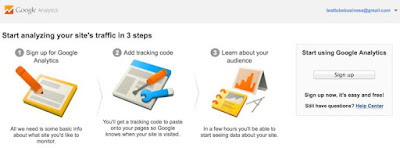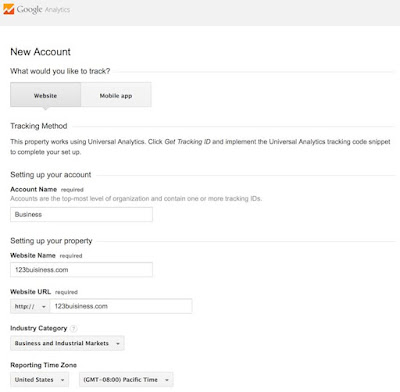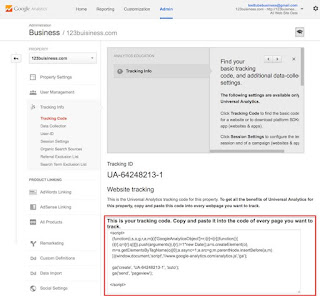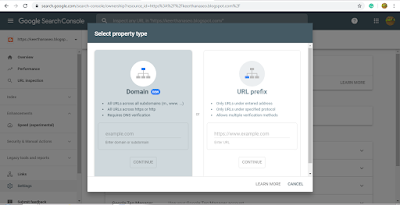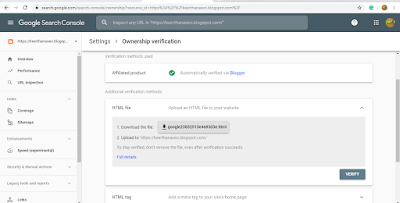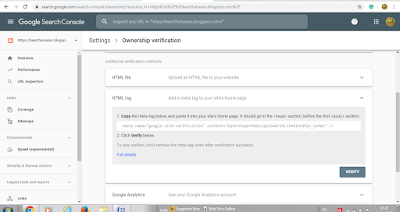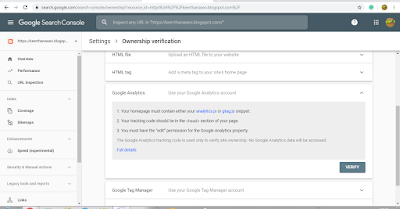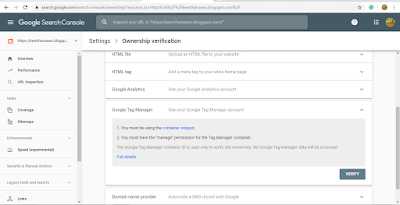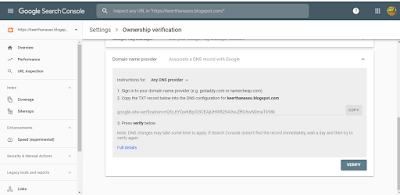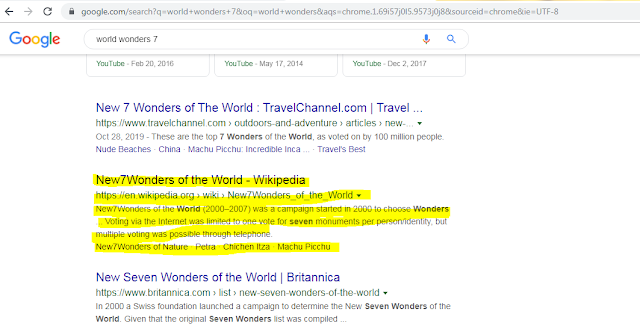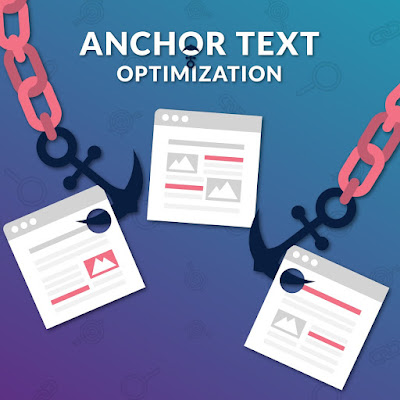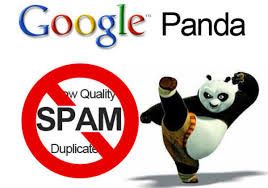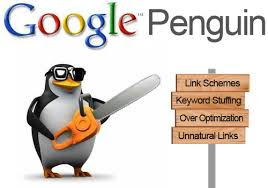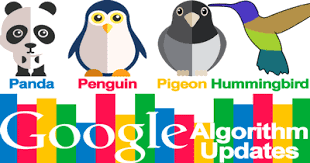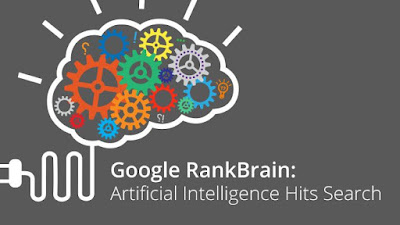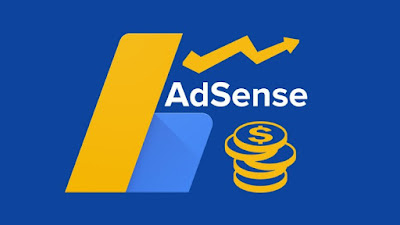Google Algorithm Update
Every year Google update their algorithms a hundred times. Most of the changes are minor. In 2018 nearly 3234 updates in an Average range 9 per day. The major Google updates are Panda and Penguin.
Google Panda (2011)
The initial release of Google Panda was on February 23, 2011. The purpose of Google Panda algorithm updates was to improve the presence of quality Web pages in organic search engine results. It diminishes the chance of low-quality websites.
What Does Panda Do?.
The Panda algorithm update includes many problems that can be seen on the website. They are the following;
- Thin Content: A page with very weak content. The content contains very little information regarding the targeted keyword, such as multiple pages containing information about many diseases with only a few points are given on each page.
- Duplicate Content: Copied content from anywhere on the internet is used in your web page in more than one place. For example the website of a furniture shop for each city. Here the address of the city is changed in each page but the content may remain with little or no variations.
- Low-Quality Content: Pages with weak information, which lack deep data.
- Lack of Authority: The source of content produced by a website must be trust-worthy. The site that aiming to avoid Panda’s impact must gain an impression from a reputed and recognized authority. And the user should feel comfortable to share their confidential information.
- Content Farming: Large numbers of low quality and weak pages are collected from other sources only for the purpose of gaining Search Engine ranking. For example, a content farm maybe a website that publishes articles with no values and trusted authority.
- High Ad-to Content Ratio: Pages with more adds than content.
- Website Blocked by User: Sites that are either blocked directly by the user or using a chrome browser extension, which indicates low quality.
- Content Mismatching Search Query: Pages that failed to provide promised service. For example, if we click on an image with some offer to purchase a product, the link on that image will direct you to a page with adds instead of the product details or early mentioned offer. This leads to disappointment.
How Can You Understand If Punished By Panda?.
The hint for punishment from Panda must be a sudden drop in your websites organic traffic or recent ranking positions.
Google Penguin Updates (2012)
The initial release was on April 24, 2012. Under the light of the Panda Penguin update was an Effort to provide high-quality websites and reduce the presence of websites that produce useless links.
What Does Penguin Do?.
Penguin mainly target two practices;
- Link Schemes – Adoption of backlinks from low quality or unrelated websites and creating unnatural events in an attempt to manipulate Google into awarding high rankings. For example, a company that sells furniture linking to itself as “best furniture in Cochin”. This shows an unnatural link or the same company pays and buys a link from another site that has no relationship to the website.
- Keyword Stuffing – Filling a web page with a large number of keywords or repetition of keywords in an aim to manipulate search engine rank through the presence of specific search phrases. For example, an unnatural keyword repetition is given below.
“AAA Locksmith in Denver, CO is the Locksmith in Denver that Denver resident trust when they need a Denver locksmith”
How Can You Understand if Punished by Penguin?
Before knowing this you have to understand the difference between a penguin and the manual penalty is given to the website being reported by Google users for spam. And the penguin is a Google index filter, which applies to all websites. If your website shows a drop in ranking or reduces the rush in traffic due to any Penguin reason, then you may have been affected by this filter. Make sure that you are eliminated from the Google search result. If, then try to make your site vulnerable to Penguin Update Algorithm.
Google Pigeon Update (2013)
Initial release on August 20, 2013
The release of pigeon resulted in great changes in Google’s Local SEO. Pigeon stand to provide more useful, relevant and accurate local SEO search results. The changes are seen within both the Google Maps search results and Google web page search results.
The pigeon was developed to enhance the Local Search algorithm and improve ranking criteria based on location and distance of business firm.
Attraction of Pigeon
The following are some changes that took place as a part of the pigeon update.
- The reason behind pigeon update was to link either local algorithm more deeply with their traditional web algorithm to utilize its full advantages, nearly hundreds of ranking hints.
- Also featuring the ability of Google to calculate a local business along with distance and location. From experience, the search radius has been reduced, favoring businesses that were closest to the physical location of the user. For example, a person who searches for “Laptops in Bangalore” could receive local results that very closest to that person instead of citywide results.
- One of the most interesting outcomes of pigeon was the loss of 7 pack local results. During the course of time, Google steadily decreases 7 pack results to 3 local results pack. Initially starting from 10 listings now decreased to 3 listings.
Humming Bird Update (2013)
Hummingbird is the new update of Google after Panda and Penguin. The word means precise and fast. The focus of Humming Bird is to provide full attention to the whole search query, sentence, and meaning rather than particular words. The aim is to show pages matching the meaning rather than pages matching just a few words. Thus an interactive search brings better results.
Knowledge Graph and Semantic Search
Knowledge graph enables the user to search about cities, culture, festivals, geographic features, artwork, etc...And immediately get the result that suitable for your search query. It is just like applying next-generation intelligence or Artificial intelligence. Knowledge graph go deeper and broader to provide information about the search query
How does Google understand that these results will be the intent of the searcher?. This is where Semantic Search comes in the scene.
Semantic Search - aim to match the result with the real intent of searcher instead language of the internet user. The intent behind the search is different from the language used. Thus Google finds out different intent of users and saved similar images and description then fetch whenever needed.
Rank Brain (2015)
The rank brain is a Machine Learning Artificial Intelligence system developed by Google to help sort through its search results. It’s a computer program that used to sort through a million pages it knows about and identifies the one with most relevant for particular queries. Rank Brain act as a part of the Humming Bird search algorithm. It does not handle all searches, as the overall algorithm would.
Parked Domain Update (2012)
Domain parking is the registration or reservation of an internet domain name without that domain being associated with any website or web pages. This may have done with an intention to use in the future. This parked domain will index as a result of certain queries. This will not be allowed by Google. So parked domain update is to detect parked domains. This algorithm automatically detecting parked domains. They are a site that is seldom useful and often filled with ads. Generally, they don’t have valuable content for our users, so in most cases, we prefer not to show them.
Exact Match Domain (2012)
It’s a filter launched by Google in September 2012 to prevent low-quality web pages from ranking very simply because they had words that exactly match the domain name. When a fresh EMD Update happens, and the site that has improved its content and quality may regain good rankings. A new website with low-quality content or which previously missed by EMD may get caught.
Pirate Update
Pirate Update is a filter that is designed to prevent sites from copying content from other sites or to prevent sites with multiple reports of copyright violation filed through Google’s DMCA (Digital Millennium Copyright Act) system.
Mobilegeddon Algorithm Update
It’s a new mobile-friendly ranking algorithm designed to improve the appearance of search results suitable for Google mobile search results. Google gives attention to the site with mobile-friendly updating. Here Google aims to better user interaction. The user wants to read without tap or zooming the content.
To know more about the history of SEO please refer to my previous post.
Click Here