What is Google Analytics
Google Analytics provides access to a large amount of data related to how people find and interact with your website or web page. For example, you can see how many people visited a particular page, how many times they spend there, where your users are live, how to perform certain keywords, and so forth. This information is important in determining how effective your SEO strategies are and also to uncover areas you can make improvements.
Key Features of Google Analytics
- Google Analytics offers real-time data about who is on your site and what they are doing.
- You can see that where your current users are located, on what page they are, and how long they remain there.
- Traffic Sources tells you how people found your site on the web.
- Events allow you to track customizable interactions with users of your site.
- Audience reports group multiple users together based on a set of parameters. You can use this information to target specific sections of your audience.
How to do Google Analytics
First, you need an account in Google analytics. If you have a Google account that you use for other services like Gmail, Google Drive, or YouTube, then you can set up your Google Analytics using that Google account.
This should be a Google account that you plan to keep forever and only you have access to it. You can always grant access to your Google Analytics to other people, but you don't want someone else to have full control over your account.
Once you have an account then, you can go to Google Analytics and click the Sign in button. You will then see three steps you must take to set up Google Analytics.
After you click the Sign-Up button, you will fill out the information about your website.
You can have used up to 100 Google Analytics accounts under one Google account. And you can have up to 50 websites under one Google Analytics account. You can have up to 25 views under one website property.
For the absolute beginner's, we're going to assume that you have only one website and only need one view.
Beneath this, you have the option to configure where your Google Analytics data can be shared.
Once you are finished, now click the 'Get Tracking ID' button. You get a window of the Google Analytics terms and conditions, which you have to agree to. Then you will get your Google Analytics code.
This should be installed on all pages on your website. The installation depends on what type of website you have with you. For example, Wordpress, blogger, etc.
If you have a website designed with HTML files, you have added the tracking code before the </head> tag on each of your pages.
This will be done on the Theme of the Design. And now you can visit on your website's analytics page and find out each and every corner of your page. There you can see the option for your website such as;
- Real-Time
- Audience
- Aquisition
- Behavior
- Conversation
Different Type of Traffic Sources
Direct Traffic - People search for your website using your website address
Organic Traffic - Search comes through Search engines like Google, Yahoo, etc.
Social Media Traffic - Visit from the link from social media platforms like Facebook, Twitter, etc.
Referral Traffic - Search comes through the link on other websites.
Add Traffic - Visit through advertisements.

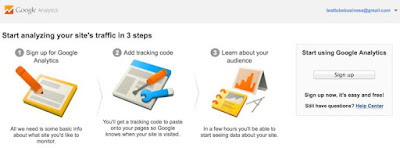
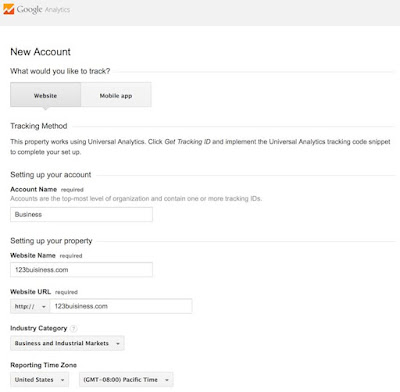

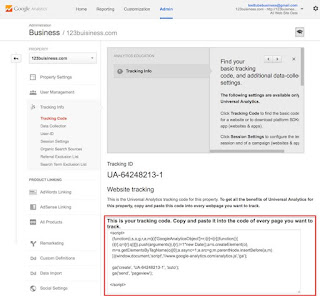

No comments:
Post a Comment